How to create a shortcut to shutdown Windows 7
STEP 01
Right click on the Desktop. Click New. Click Shortcut.
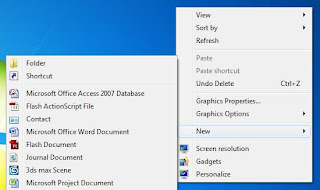
STEP 02
Type shutdown.exe -r -t 00 -f in the text box & click Next.
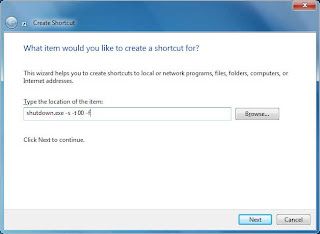
STEP 03
Type a name in the text box. I gave it as Shutdown Computer. This is the shortcut name. ClickFinish.
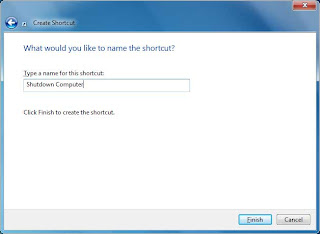
STEP 03
This is the shortcut. Double click to Shutdown your computer.

GIVE SPECIFIC TIME DURATION TO SHUTDOWN WINDOWS
We can give a specific time duration in seconds to shutdown windows. That value is in between 0 - 315360000 seconds. As an example if we need to shutdown windows after 30 seconds this is the way.
shutdown.exe -r -t 30 -f
This method is worked on both Windows Vista and Windows XP.
USING COMMAND PROMPT TO SHUTDOWN WINDOWS
Open the Command Prompt. Type shutdown -s -t 30 will shutdown the windows.